|
|

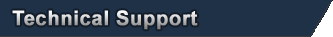
-
Easy Fix . Get NF running today
07. 21. 2011 18:01

Piombo
|
Easy Fix . Get NF running today
okay here we go
#1. Un-Install NF Client
#2. Delete NF SDE file from Regristry through computer then got to program files locate and Delete
#3. Re-Install NF Client
#4. Down Load the Manual patch
#5. Run NF allow Auto patch / Patches
now bingo bango your set go play and have Fun best fix there is since NF mods only have one for PC literate ppl only and im sure none have a clue about half the crap they say
|
-
Re : Easy Fix . Get NF running today
07. 22. 2011 11:07
.jpg)
BBR_InsUW
|
Originally Posted by HumbertoBR
BBR_InsUW Hey dude I tried it in two diferent machines, and nothing same problem... i sent to you the file with settings from computer and i think two computers and program befor upgrad was ok but them after this pacth nothing works for me i tried everything that can you imagine or our friends here wrote here in forum.....
i have sure problem is not in machine not for me cuz how is it possible two diferent machines... two O;S diferents same problem...it can be possible yeah but i dont belive in it ... so sorry for my bad english ..
and thks to try to help us... I still dont know I can I do... no answer from tickets, advices here in forum doesnt works
so now only thing can i do is wait. and keep in touch with the forum news ...
best regards dude.
Below one of setup from my machine.. please if you can help:
OS Windows Vista Ultimate (x86) (6.0.6000)
Internet Explorer Version 7 (7.0.6000.16386)
Firefox Version 5.0 (pt-BR)
Microsoft Office Version Access 2007, Excel 2007, Outlook 2007, Powerpoint 2007, Word 2007
.NET Framework Version v2.0 SP0
.NET Framework Version v3.0 SP0 (Servicing\Windows Workflow Foundation)
Country Brazil (55, Default: 55)
Time zone Hora padrão América do Sul Or. (GMT-03:00)
UI language 2070 (0x0816)
User Locale Portuguese (0416, Default: 0416)
System Locale Portuguese (0416, Default: 0416)
ANSI / OEM code page 1252/850 (System: 1252/850)
Computer Name BETO-PC
Account Beto-PC\Beto
Admin? Yes
Gina Standard Microsoft GINA DLL
Processor0 Intel(R) Core(TM)2 Duo CPU E7500 @ 2.93GHz ~2.93GHz
Processor1 Intel(R) Core(TM)2 Duo CPU E7500 @ 2.93GHz ~2.93GHz
MainBoard G31T-M7 (DIGITRON)
Physical Memory 943.90MB free / 2GB
Virtual Memory 3.94GB free / 6.19GB
Drive C NTFS (63.73GB free / 102.78GB)
Drive D NTFS (125.73GB free / 195.31GB)
Display 1024x768, 32bpp, 96dpi, 60Hz
HackShield Version 5, 4, 7, 78
Humberto, I can see one issue right now and that is your Hackshield is not up to date See the last line in your Post.... That is the problem should show "HackShield Version 5, 5, 6, 131" ============================================================ Manual Hackshield update ============================================================ Locate the update exe at ..\SD EnterNET\NavyFIELD\HShield\HSUpdate.exe Also for a full update you can run in the same folder there is a Folder named update and with in is the Autoup FIle to manually update the application as needed
|

-
Re : Easy Fix . Get NF running today
07. 22. 2011 11:41

HumbertoBR
|
Hey dude ... i did hakershield update now... so look this...
OS Windows 7 Unknown Edition (0x30) (x64) (6.1.7600)
Internet Explorer Version (64-bit) 8 (8.0.7600.16385)
Internet Explorer Version (32-bit) 8 (8.0.7600.16385)
Microsoft Office Version (64-bit) Access 2007 or later, Excel 2007 or later, Outlook 2007 or later, Powerpoint 2007 or later, Word 2007 or later
Microsoft Office Version (32-bit) Access 2007 or later, Excel 2007 or later, Outlook 2007 or later, Powerpoint 2007 or later, Word 2007 or later
.NET Framework Version v2.0 SP2 (2.0.50727.4927) (64-bit,32-bit)
.NET Framework Version v3.0 SP2 (3.0.30729.4926) (64-bit,32-bit)
.NET Framework Version v3.5 SP1 (3.5.30729.4926) (64-bit,32-bit)
Country Brazil (55, Default: 55)
Time zone Hora oficial do Brasil (GMT-03:00)
UI language 1046 (0x0416)
User Locale Portuguese (0416, Default: 0416)
System Locale Portuguese (0416, Default: 0416)
ANSI / OEM code page 1252/850 (System: 1252/850)
Computer Name PACEMBRAPA
Account PACEmbrapa\PAC Embrapa
Admin? Yes
Gina Standard Microsoft GINA DLL
Processor0 Intel(R) Core(TM) i3 CPU 540 @ 3.07GHz ~3.06GHz
Processor1 Intel(R) Core(TM) i3 CPU 540 @ 3.07GHz ~3.06GHz
Processor2 Intel(R) Core(TM) i3 CPU 540 @ 3.07GHz ~3.06GHz
Processor3 Intel(R) Core(TM) i3 CPU 540 @ 3.07GHz ~3.06GHz
MainBoard IPMIP-GS (PEGATRON CORPORATION)
Physical Memory 4.42GB free / 6GB
Virtual Memory 14.51GB free / 17.60GB
Drive C NTFS (840.93GB free / 925.16GB)
Drive D NTFS (819.17MB free / 5.86GB)
Drive Q Err=5 (Err=5)
Display 1600x900, 32bpp, 96dpi, 60Hz
-----------------------------------------------------------
HackShield Version 5, 5, 6, 131
------------------------------------------------------
Same data file corrupted again... wait for more instructions.
|

-
Re : Easy Fix . Get NF running today
07. 22. 2011 11:51
.jpg)
BBR_InsUW
|
Originally Posted by HumbertoBR
Hey dude ... i did hakershield update now... so look this...
OS Windows 7 Unknown Edition (0x30) (x64) (6.1.7600)
Internet Explorer Version (64-bit) 8 (8.0.7600.16385)
Internet Explorer Version (32-bit) 8 (8.0.7600.16385)
Microsoft Office Version (64-bit) Access 2007 or later, Excel 2007 or later, Outlook 2007 or later, Powerpoint 2007 or later, Word 2007 or later
Microsoft Office Version (32-bit) Access 2007 or later, Excel 2007 or later, Outlook 2007 or later, Powerpoint 2007 or later, Word 2007 or later
.NET Framework Version v2.0 SP2 (2.0.50727.4927) (64-bit,32-bit)
.NET Framework Version v3.0 SP2 (3.0.30729.4926) (64-bit,32-bit)
.NET Framework Version v3.5 SP1 (3.5.30729.4926) (64-bit,32-bit)
Country Brazil (55, Default: 55)
Time zone Hora oficial do Brasil (GMT-03:00)
UI language 1046 (0x0416)
User Locale Portuguese (0416, Default: 0416)
System Locale Portuguese (0416, Default: 0416)
ANSI / OEM code page 1252/850 (System: 1252/850)
Computer Name PACEMBRAPA
Account PACEmbrapa\PAC Embrapa
Admin? Yes
Gina Standard Microsoft GINA DLL
Processor0 Intel(R) Core(TM) i3 CPU 540 @ 3.07GHz ~3.06GHz
Processor1 Intel(R) Core(TM) i3 CPU 540 @ 3.07GHz ~3.06GHz
Processor2 Intel(R) Core(TM) i3 CPU 540 @ 3.07GHz ~3.06GHz
Processor3 Intel(R) Core(TM) i3 CPU 540 @ 3.07GHz ~3.06GHz
MainBoard IPMIP-GS (PEGATRON CORPORATION)
Physical Memory 4.42GB free / 6GB
Virtual Memory 14.51GB free / 17.60GB
Drive C NTFS (840.93GB free / 925.16GB)
Drive D NTFS (819.17MB free / 5.86GB)
Drive Q Err=5 (Err=5)
Display 1600x900, 32bpp, 96dpi, 60Hz
-----------------------------------------------------------
HackShield Version 5, 5, 6, 131
------------------------------------------------------
Same data file corrupted again... wait for more instructions.
ok Windows update needed NET Framework Version v3.5 SP1 is not the most current and there may be other updates you need. Also where is the game installed to Program Files or Program Files (x86)
|

-
Re : Easy Fix . Get NF running today
07. 22. 2011 12:25

HumbertoBR
|
So i ll do update from frame work... now!
|
-
Re : Easy Fix . Get NF running today
07. 22. 2011 12:25

phantom3553
|
did work for me :D,
i use ccleaner instead of normal add/delete program by windows xp
then delete SD Ethernet folder in program files
clean the HSHIELD from the registry using HSHIELD Cleaner downloadable here in nf
reinstall nf (i use the older version lol 1.318 ^^)
install patch 1.323
auto patch 1.324
run game
wait for file process after accepting the eula
log in
cross finger
wooo hooo play time :D
took only 30 min ^^
|
-
Re : Easy Fix . Get NF running today
07. 22. 2011 12:34

HumbertoBR
|
Program is intall in programs folder.... i tryu it in two machines... one of them is windows 7 64 bits and now I´m at home is vista ultimate 32bits.
C:\Program Files\SD EnterNET\NavyFIELD
Before pacht everythings works now nothing... I´m doing download from framework 3.5
|
|
|