Welcome to Navy Field Boot Camp.
This guide is written for first time players that wish to get into the game with as little effort as possible.
It is essential to read through the information provided before venturing out into the field of battle. Once the fundamentals are understood, the game will be rewarding and players will naturally develop more complex skills later on.
It has been our experience that players who read this information in its entirety and check all Game Guide sections before starting the game have an easier transition to game play and are more successful from the outset. Please read on and enjoy the experience. |
| |
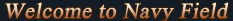 |
| |
Before starting out in Navy Field you will need to click on the 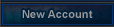 button located on the homepage to register a new ID*. button located on the homepage to register a new ID*. |
| |
| * When creating a new account please be mindful of others and avoid using an ID that could in any way offend or cause discontent to other players. |
| |
After you have fully registered a user ID, you can proceed to download the latest Navy Field client from the Download section of the homepage.
Once installation is completed please double-click the NF Launcher. A number of loading screens will show followed by the ‘login screen’. Enter your ID and Password, select a game server, and then click  to enter the game. to enter the game.
|
 |
|
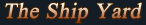 |
| |
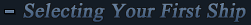 |
| |
| Having logged in successfully, you will be greeted by a view of the Busan (Korea) Ship Yard also known as the ‘Neutral’ nation. This is the starting ship yard. You will see messages ‘pop up’ to help you through purchasing and outfitting your first ship. Follow this guidance to start with; you can switch it off later when you are comfortable with the process. Click the ‘New’ button to buy your first ship. Your only choice at this early stage is the Frigate-01. After clicking OK, you can name the ship. Names can be up to 15 characters long; you will not be allowed to select names already in use. We ask that you refrain from selecting inappropriate names as discussed in the End User License Agreement. |
| |
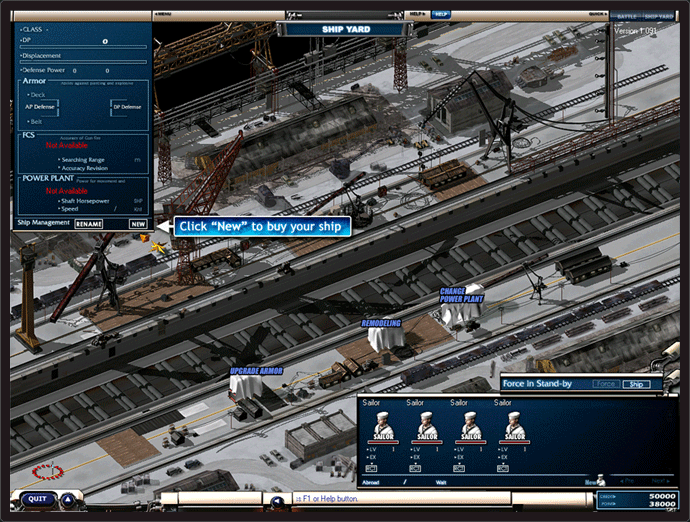 |
| |
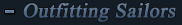 |
| |
| After you have named your ship, it is time to place sailors in all of the ship’s positions. Your first sailor team is located in the ‘sailor waiting area’ located in the lower right portion of your screen. Click and drag sailors to a designated spot aboard the ship. There is also a spot for a sailor to be left at on the ‘harbor wall’. This sailor’s task is to help repair and restore your ship. Be careful to place gunners in the gunner spots and the operator in the bridge operator spot. For further info please refer to the ‘Sailor’ section of the Game Guide.s |
| |
|
|
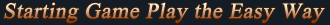 |
| |
Once the sailors have been loaded, you are ready to depart for battle. Please note however, that as a first time player several actions have been done for you.
Your guns and ammunition have already been loaded to capacity, your ship’s engine has been installed and your ship is preloaded with an Auto Fire Control System (FCS). Later in the game, the placement of all of these resources is expected to be manually changed by the player. |
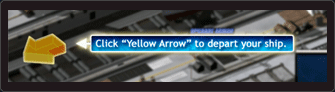 |
|
| |
| This is one of the areas of the game where players are able to have differing configurations. Please refer to the ‘Ship Component’ section of the Game Guide for further detail. |
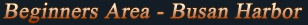 |
| |
Navy Field Battles take place on a map that consists of individual square areas that can accommodate numerous battle rooms. You begin in the Busan Harbor square of the map.
The map is navigable through use of the console beneath the ‘BATTLE CHANNEL’ header at the top middle of the screen. When you first depart your ship, you will be encouraged to start the training missions
Click the start button, and you will take part in a simple mission that helps to show players how to maneuver their ships in battle. You will be encouraged to keep trying the training mission until you reach level 2. Once at level 2 it is best to stay in the Busan Beginner’s Area at least until you get a good grasp for the game, then it is suggested that you head to square 7 to join more advanced NF players. |
 |
|
| |
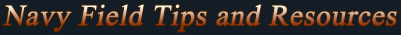 |
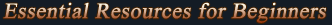 |
| |
In addition to reading this information and watching the video, it is worth downloading and reading the manual that can be found at www.navyfield.com. This gives an explanation of the game format and will aid your understanding of what is available in the game.
You will also benefit significantly from visiting Rolleso’s Navy Field Data Store at www.trainworld.us. There you will find a wealth of information about the game, covering both expert and beginner activities with contributions from both SDE and players alike. Knowing your way around this great resource will aid your game play significantly. On this site, you can also access Obst’s Navy Field Guidepage as well. Spending just half an hour here will reap dividends in the short and long term and will speed your mastery of the game.
You will also note the support section on the Navy Field website. There you can submit questions and raise issues through the support ticket system. The system offers forms for payment errors, lost items, discussing offensive players, and any of those general questions and issues that arise from time to time. Create your own tickets by navigating the website navigation pane, choosing the ‘Support’ menu and selecting ‘Contact Support’.
When you are in the game itself, should you have any questions or issues, you can also contact one of our friendly TeamNF members (known as moderators) to assist you. Any player with the TNF emblem attached to their ship will be pleased to help with issues as they arise. To find out whether a moderator is playing, seek the TNF emblem, or type the command /mod into the chat bar on screen. Do not be afraid to ask, the only silly question is the one that isn’t asked; they will be pleased to assist.
|
 |
| |
Navy Field is a friendly environment but there are inevitably some characters willing to exploit other players. We therefore advise that you NEVER tell your Navy Field password to anyone; not even Team NF players (they will not ask). Following this simple advice will protect you from possible issues arising from other players accessing your account, for which you are responsible.
It is also extremely important, as described in the End User Licence Agreement, that you do not attempt to buy another player’s game account or game item with real currency. This is a highly prohibited activity and your account may be suspended for doing this.
You will notice also that there are many young players enjoying Navy Field. Please be mindful of this and be well-mannered while playing. Your account can be locked for bad language, being rude, or otherwise causing others offense. There is a language filter that intercepts swearing, but players should not rely on this to protect them, rather it is there for the protection of those on the receiving end. Moderators will enforce these elements of the game for your continued enjoyment.
Navy Field can be an addictive game, but please do not play too much. Real life is more important than Navy Field and a rest is necessary to ensure that you maintain enthusiasm for the game. Equally, do not spend too much money on Navy Field. Certainly do not spend what you cannot afford. Remember that Navy Field is a game, a great game, but still a game. We want you to, and think you will, enjoy it and therefore advise that you do not make it your life (unless we post a job notice).
|
 |
| |
| FF |
: |
Frigate class ship |
|
DD |
: |
Destroyer class ship |
| CL |
: |
Light Cruiser |
|
CA |
: |
Heavy Cruiser |
| CV |
: |
Aircraft Carrier |
|
BB |
: |
Battle Ship |
| SS |
: |
Submarine |
|
|
|
|
| TDA |
: |
Turret Drive Assist. In game, you can activate or de-activate TDA by pressing CTRL. TDA speeds up aiming. |
| TW |
: |
Common game slang for players who only outfit their ships with torpedoes, or who primarily use “gun and run” torpedo tactics. |
| Credit |
: |
Used as an in-game currency with which to purchase ship upgrades, weapons, etc. |
| Point |
: |
Used in-game for sailor creation and promotion. Also may be traded. |
| EXP |
|
Game experience points. Gaining EXP helps level up ship crew. |
| AA Guns |
: |
Anti-Aircraft guns and artillery protect ships from encounters with all types of enemy aircraft. |
| BO |
: |
Bridge Operator. Once you reach level 12 this is the crew member who commands your ship. New ships are available according to your BO’s level. |
| Radioman |
: |
Once at level 6 you can choose to have a Radioman. There is an orange spinning circle that designates his position. Once equipped, he will allow many in-game chat options, as well as ability to form and join clans. |
| Ship DP |
: |
A ship’s displacement is the amount of weight of the ship in water. You can not overload a ship. |
| DP Gun |
: |
Dual Purpose, able to equip with different ammo, but also quicker at reloading than non DP version of the same caliber. |
|
| |
Please check out the Tips and Tactics section of the Navy Field forums for additional support and all sections of the Game Guide for more in-depth information on Navy Field.
Thank you for playing Navy Field,
Team N.F.
|