|
|

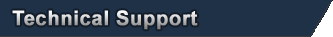
-
Can NavyField explain this?
06. 06. 2013 07:09

JohnnyQuick
|
I noticed the game was operating in a weird fashion, so I exited the client and snapped this before it disappeared.

|
-
Re : Can NavyField explain this?
06. 06. 2013 07:37
|

.jpg)
Sabatur
|
Looks like some hacking by SDE or someone.
|
-
Re : Can NavyField explain this?
06. 06. 2013 07:37
.jpg)
Sabatur
|
Looks like some hacking by SDE or someone.
|
-
Re : Can NavyField explain this?
06. 06. 2013 08:50

JohnnyQuick
|
This seems to be a regular occurance:

I think after this strike two, SDE/NavyField may get called OUT.
SDE going for 3?
|
-
Re : Can NavyField explain this?
06. 06. 2013 11:04

Benser33
|
Oh god, a C++ error occured and Windows C++ debugger is actually trying to figure what happened! SDE must be at fault! H4x!?!
This is a standard C++ memory error caused by trying to apply more information to memory than is available, as designated by the program.
You first want to consider simply reinstalling NF, since the last 'patch' seems to be a bit codey and flimsy, the sort of patch where you want to just reinstall the latest client instead of let the updater write new code over old stuff.
If the problem continues, check windows updates because service packs contain a lot of DLLs used by C++ to manage basically everything. This is generally a good idea even if the above solution fixes NF. You could also consider installed the relevant version of Microsoft Jet to update the DLLs used by all Microsoft services.
If the problem still persists, and if you have changed virtual memory settings down recently, consider changing the settings to atleast 750mb, or preferably atleast 1gb, in order for NF to really function properly.
Start -> Control Panel -> System.
Under the advanced tab, open performance settings.
Under the advanced tab of that window, you can set the paging file size which is otherwise refered to as virtual memory. Best initial is normally around 300-500mb, safest maximum is 1.5x times your RAM for exp, 2x for vista, 3x for Win7.
Hope something here helps.
|

-
Re : Can NavyField explain this?
06. 06. 2013 12:47

JohnnyQuick
|
Originally Posted by Benser33
.........
You first want to consider simply reinstalling NF, since the last 'patch' seems to be a bit codey and flimsy, the sort of patch where you want to just reinstall the latest client instead of let the updater write new code over old stuff.
So the LATEST client [NF.exe] offered for download does not need updated? It ALREADY contains the conflict remedy?
Originally Posted by Benser33
If the problem continues, check windows updates because service packs contain a lot of DLLs used by C++ to manage basically everything. This is generally a good idea even if the above solution fixes NF. You could also consider installed the relevant version of Microsoft Jet to update the DLLs used by all Microsoft services.
Had an update yesterday after the new patch but before this occured. Strangely enough after posting this here there was no problem. Must of fixed itself?
Originally Posted by Benser33
If the problem still persists, and if you have changed virtual memory settings down recently, consider changing the settings to atleast 750mb, or preferably atleast 1gb, in order for NF to really function properly.
If 16 GB of RAM is not enough and default Windows 7 allocation not adequate, we got problems.
Originally Posted by Benser33
Start -> Control Panel -> System.
Under the advanced tab, open performance settings.
Under the advanced tab of that window, you can set the paging file size which is otherwise refered to as virtual memory. Best initial is normally around 300-500mb, safest maximum is 1.5x times your RAM for exp, 2x for vista, 3x for Win7.
Hope something here helps.
Yes, these are steps necessary to access the virtual memory settings. Gives Benser33 +1 for Windows Basic.
|

-
Re : Can NavyField explain this?
06. 06. 2013 13:03

yx02qv
|
Originally Posted by Benser33
If the problem still persists, and if you have changed virtual memory settings down recently, consider changing the settings to atleast 750mb, or preferably atleast 1gb, in order for NF to really function properly.
Start -> Control Panel -> System.
Under the advanced tab, open performance settings.
Under the advanced tab of that window, you can set the paging file size which is otherwise refered to as virtual memory. Best initial is normally around 300-500mb, safest maximum is 1.5x times your RAM for exp, 2x for vista, 3x for Win7.
Hope something here helps.
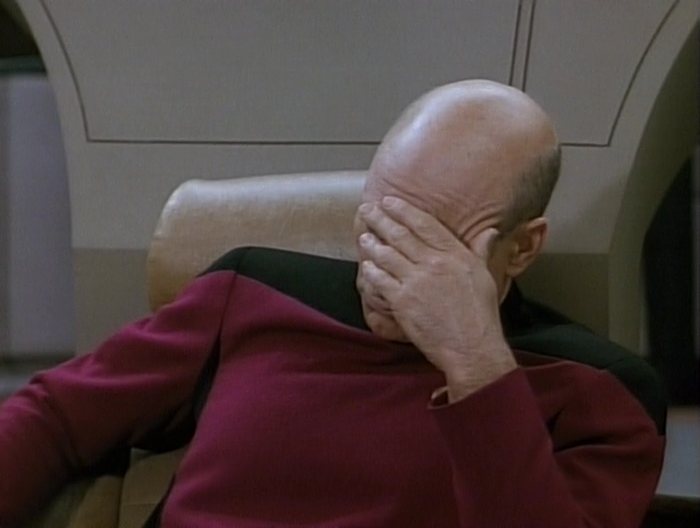
w7 need more ram than vista? :D
ok then i will have to put 3 x 24 gb cool
|
-
Re : Can NavyField explain this?
06. 06. 2013 14:06
.jpg)
Sabatur
|
Originally Posted by Benser33
Oh god, a C++ error occured and Windows C++ debugger is actually trying to figure what happened! SDE must be at fault! H4x!?!
This is a standard C++ memory error caused by trying to apply more information to memory than is available, as designated by the program.
You first want to consider simply reinstalling NF, since the last 'patch' seems to be a bit codey and flimsy, the sort of patch where you want to just reinstall the latest client instead of let the updater write new code over old stuff.
If the problem continues, check windows updates because service packs contain a lot of DLLs used by C++ to manage basically everything. This is generally a good idea even if the above solution fixes NF. You could also consider installed the relevant version of Microsoft Jet to update the DLLs used by all Microsoft services.
If the problem still persists, and if you have changed virtual memory settings down recently, consider changing the settings to atleast 750mb, or preferably atleast 1gb, in order for NF to really function properly.
Start -> Control Panel -> System.
Under the advanced tab, open performance settings.
Under the advanced tab of that window, you can set the paging file size which is otherwise refered to as virtual memory. Best initial is normally around 300-500mb, safest maximum is 1.5x times your RAM for exp, 2x for vista, 3x for Win7.
Hope something here helps.
Bud, anything that makes errors can be a problem. I get same error when im bombing TNF in my CV or torping in a SS. Anyways when it gets where it starts making the computer acting funky, it got hit by something. Just gotta stay on toes simply because the middle kingdom been hacking US and EURO computers.
|

-
Re : Can NavyField explain this?
06. 06. 2013 15:25

Benser33
|
Perfectly simple issue and still when I try to help I still get quoted repeatedly with retarded comments. Perhaps I should start taking note of names and remember to not waste my time in future.
Originally Posted by yx02qv
Originally Posted by Benser33
If the problem still persists, and if you have changed virtual memory settings down recently, consider changing the settings to atleast 750mb, or preferably atleast 1gb, in order for NF to really function properly.
Start -> Control Panel -> System.
Under the advanced tab, open performance settings.
Under the advanced tab of that window, you can set the paging file size which is otherwise refered to as virtual memory. Best initial is normally around 300-500mb, safest maximum is 1.5x times your RAM for exp, 2x for vista, 3x for Win7.
Hope something here helps.
w7 need more ram than vista? :D
ok then i will have to put 3 x 24 gb cool
Derp, Vista can use a larger sized pagefile than XP, and Win7 can use a larger one than Vista. Not need, use. So if you have 24gb of ram, XP can pagefile up to 36gb, but Win7 can continue to use one as large as 72gb.
That said, if you actually understand how page files work, you can actually calculate a far more efficient and effective sized page file based upon the actual physical memory used by your PC at any one time, than simply settting it to 50gb. Disabling it entirely is stupid. I have 12gb of RAM, my page file is currently 3gb.
|

-
Re : Can NavyField explain this?
06. 07. 2013 06:34

JohnnyQuick
|
Originally Posted by Benser33
......
That said, if you actually understand how page files work, you can actually calculate a far more efficient and effective sized page file based upon the actual physical memory used by your PC at any one time, than simply settting it to 50gb. Disabling it entirely is stupid. I have 12gb of RAM, my page file is currently 3gb.
Standard default pagefile allocation for 32 bit based Windows systems should be more than adequate to run this 2-D game. That being said and very well understood amongst veteran computer users points out that NavyField is playing with hidden cards, the issue is not players computers with inadequate memory. I have personally taken a stock fresh install of 32-bit Windows XP circa 2005 with default settings, and it plays NavyField with less than 4 GB of physical RAM used from the available 4 x 1 GB memory sticks. Yes, there are standard NavyField crashes there as well yet even those crashes point to intrusions. (Weird behavior of MAIN.DLL for example) Currently I operate a Windows 7 64-bit O/S, i-5 processor buttressed with 16 GB of physical RAM memory which definately stands up to almost all hack attempts. I have the ability at hand to magnify my computers power by multiples for serious attacks, I know this. The problems are issued from the NavyField server itself Benser33. Maybe some adjustments to operational settings are in order? {even personnel operational settings could be considered at this point} You know, even someone (even anyone with admin access) toying with settings on the server side sets off a domino effect which affects stability issues regarding values adjustment that the server processor has to reallocate or compensate for. When a value is changed without programmers making adjustments to all other objects in game at time of implementation, the system/program can crash. [< This quite frequently] When individual people complain of, or point out absurd operational issues, that does not make them retarded. I have a feeling that if program settings were locked in, [not open to tweaking] and a more stabilized NavyField client not needing continuous patching was made available for download, I predict that the playerbase would increase if SDE really wants that.
|

-
Re : Can NavyField explain this?
06. 07. 2013 11:12

Benser33
|
Originally Posted by JohnnyQuick
Currently I operate a Windows 7 64-bit O/S, i-5 processor buttressed with 16 GB of physical RAM memory which definately stands up to almost all hack attempts.
Lol.
You live in a world of your own Johnny, I'm officially giving up on you.
Seeing a C++ error as a hack is a stupid comment.
Seeing SDE as a group that just gets bored and hacks people is a stupid comment.
Giving me a +1 for windows basics when I was merely trying to ensure you could follow the advice I was giving is a stupid comment.
Someone thinking that a pagefile is something windows NEEDS and failing to understand what I had even said, but commenting anyway despite clearly not knowing what I'm even talking about was also a stupid comment.
Saying that when a computer acts funky that it's been hacked, and assuming every error is the result of being hacked, especially due to all this US and European hacking being done by China, is also a stupid comment.
But you, Johnny. Despite all your stubborness and ridiculous comments, your constant attempts to either make stuff up or try convince others of whatever odd fabrications you come up with, your stupid winky face gif, your incessant hacking and conspiracy based rubbish, the way you think you actually have some sort of idea of what you're talking about more than 2% of the time, I do not even like you, and despite all that I still provided you with 3 of maybe 5 solutions I knew of to cure an issue which is fairly common and not difficult to correct, much easier for someone with knowledge of C++ I'm sure, which I am not, but still I have to put up with your rubbish. I give up.
The best example of why I shouldn't have even bothered trying to help you in this thread is which post has the 'best answer' tag.
|

-
Re : Can NavyField explain this?
06. 07. 2013 12:24

JohnnyQuick
|
Originally Posted by Benser33
..........
Lol.
You live in a world of your own Johnny, I'm officially giving up on you.
.........
If you people would actually apply some thinking and fix the issues causing the problems, you would not see ".... your incessant hacking and conspiracy based rubbish,..." or anyone else's for that matter.
For your sake and sanity Benser33, this will be the LAST time I say: FIX yer GAME!!!
I officially give up on you as well.
|
|
|